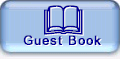
|
Guest Book
|
|
|
|
|
|
|
Click on the above code, copy and paste the code into any
web page.
|
Click on the above code, copy
and paste the code into any web page
|
You can use any other image as guest book button of
your choice. Use your own image source for src of the code.
|
You can replace line "Guest
Book" by any other text of your choice.
|
 |
 |
|
|
|
|
|
|
 |
|
|
|
|
|
If you will
like to have a control to
delete any guest
book entry.
Get registered to store your password Use
your registered name as shown below. After you copy
the code in your webpage, replace
rishiraj with
your registered name.
Procedure to delete any guest book entry is
explained in the guest book entry form that you will
see during operation of your guest book. |
|
Example
showing use of user name |
|
<a
target="_blank"
href="http://www.replyat.com/guest47form.asp?USER=rishiraj"><img
border="0"
src="http://www.replyat.com/IMAGES/thumbnailguestbook5.png"
></a> |
|
|
|
You can
also display latest guest entries along with guest
entry button |
|
|
|
|
|
|
To get
code for above sample, click below on the code
shown, copy and paste at appropriate place of your
web page.
|
|
|
|
|
|
|
|
You can use
any language for title and button. |
|
|
|
|
|
|
To get
code for above sample, click below on the code
shown, copy and paste at appropriate place of your
web page.
|
|
|
|
|
|
|